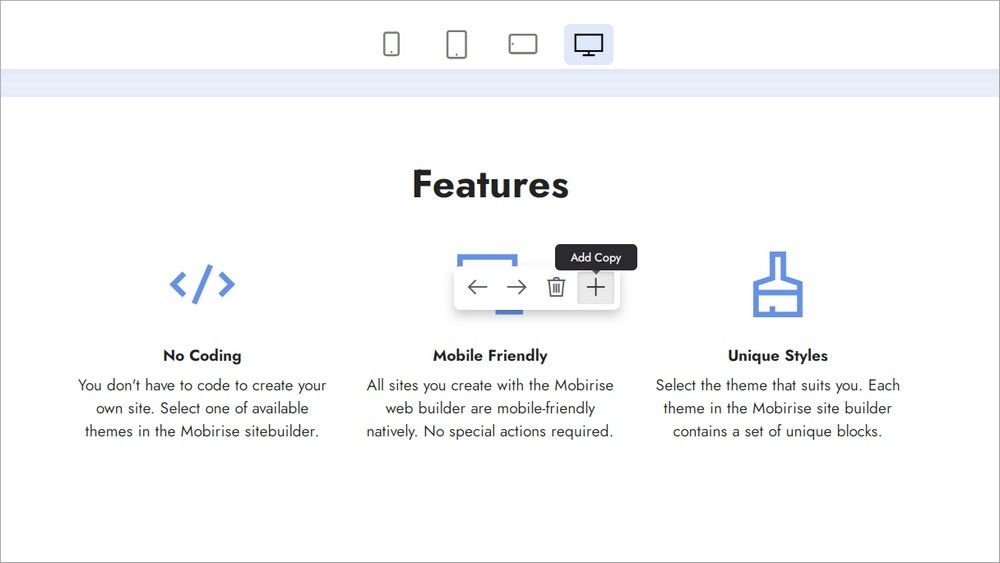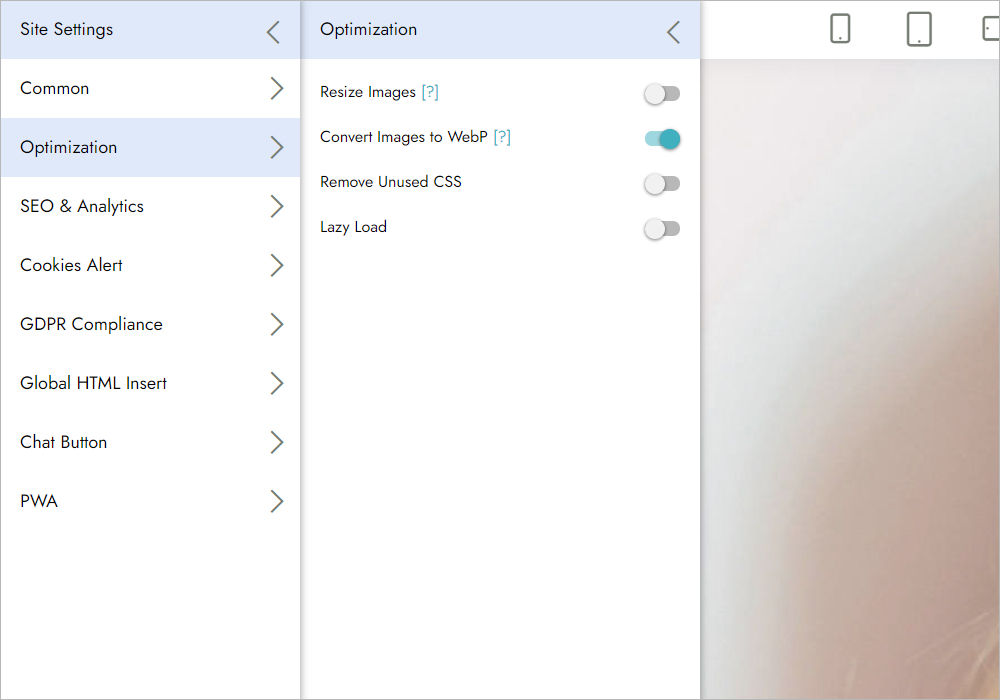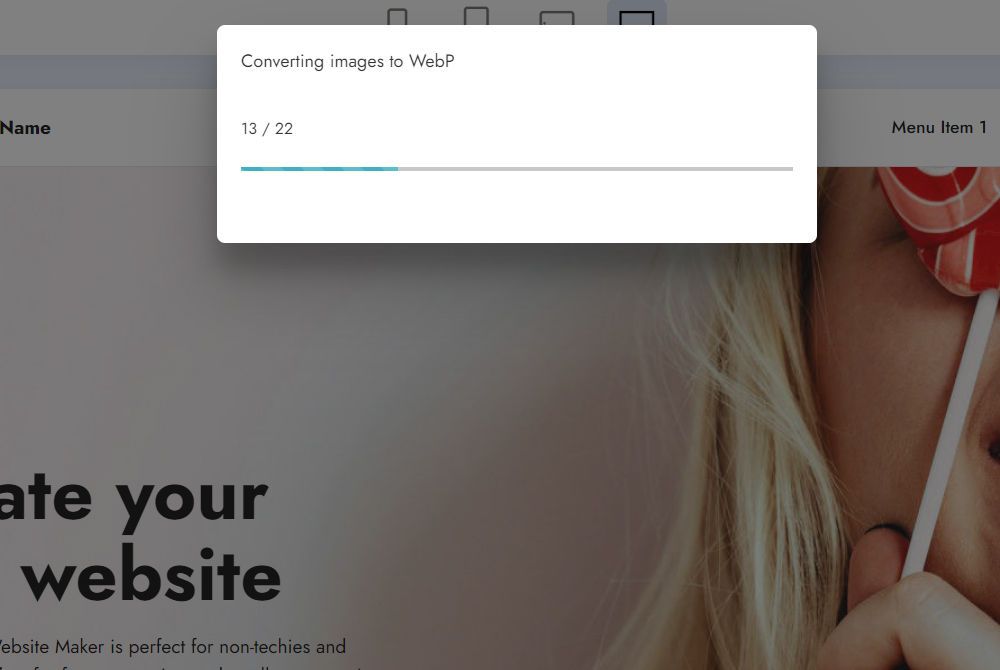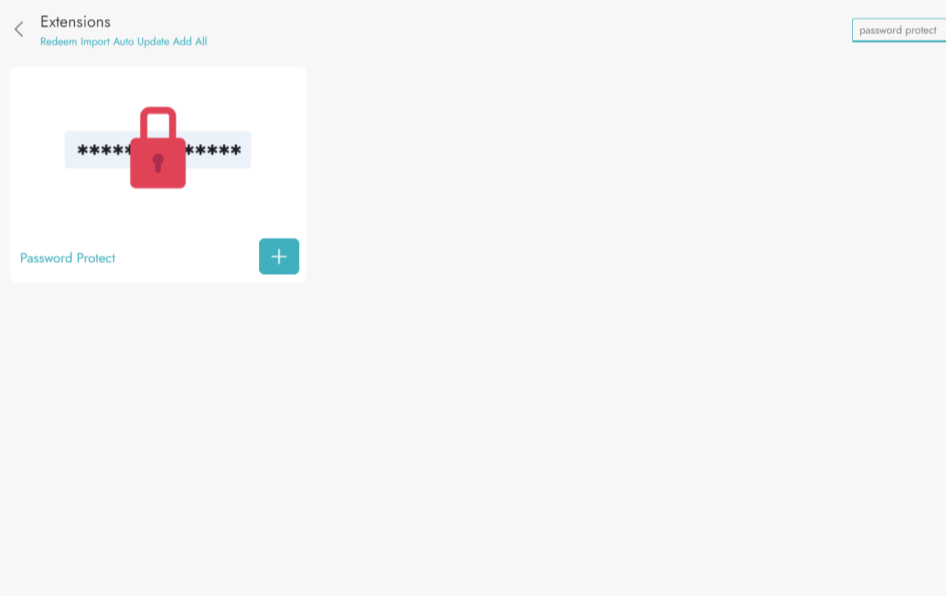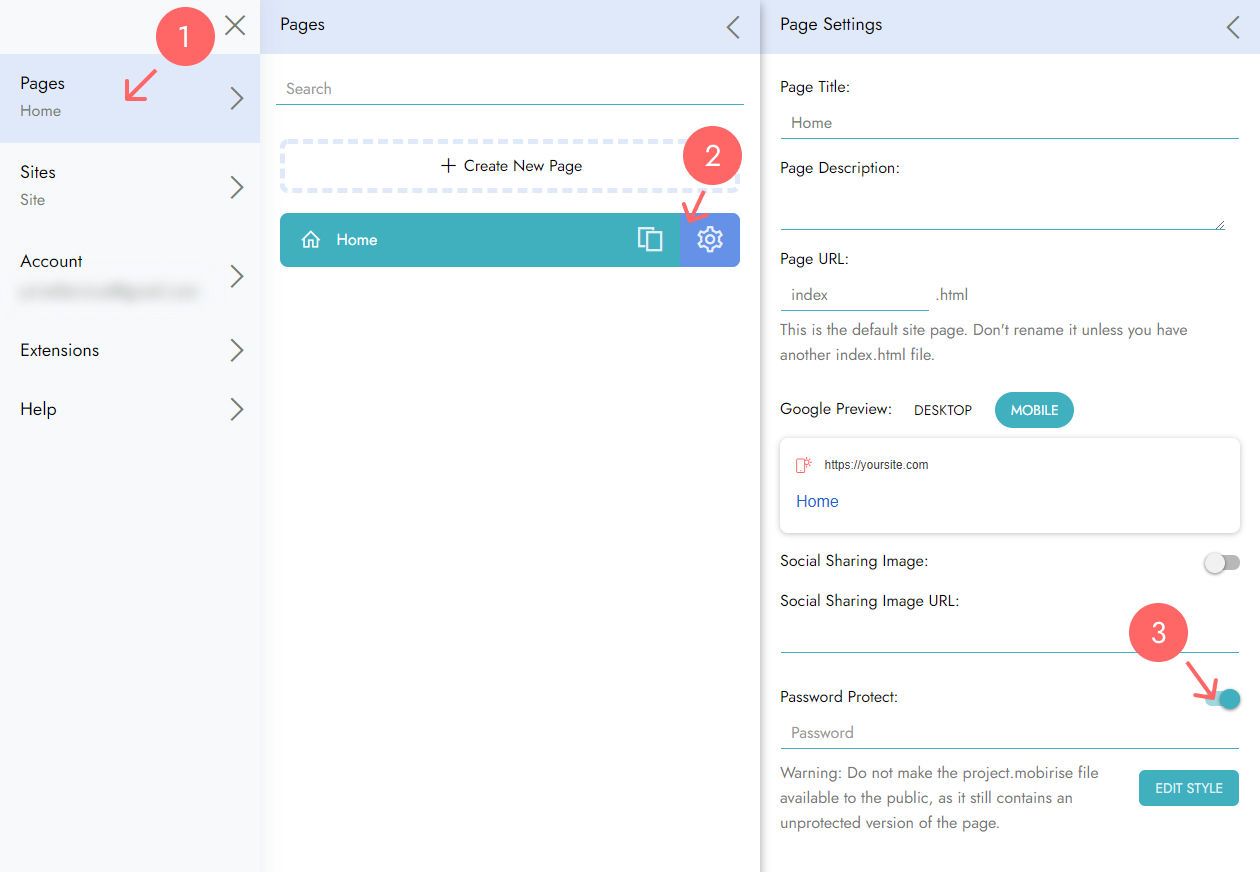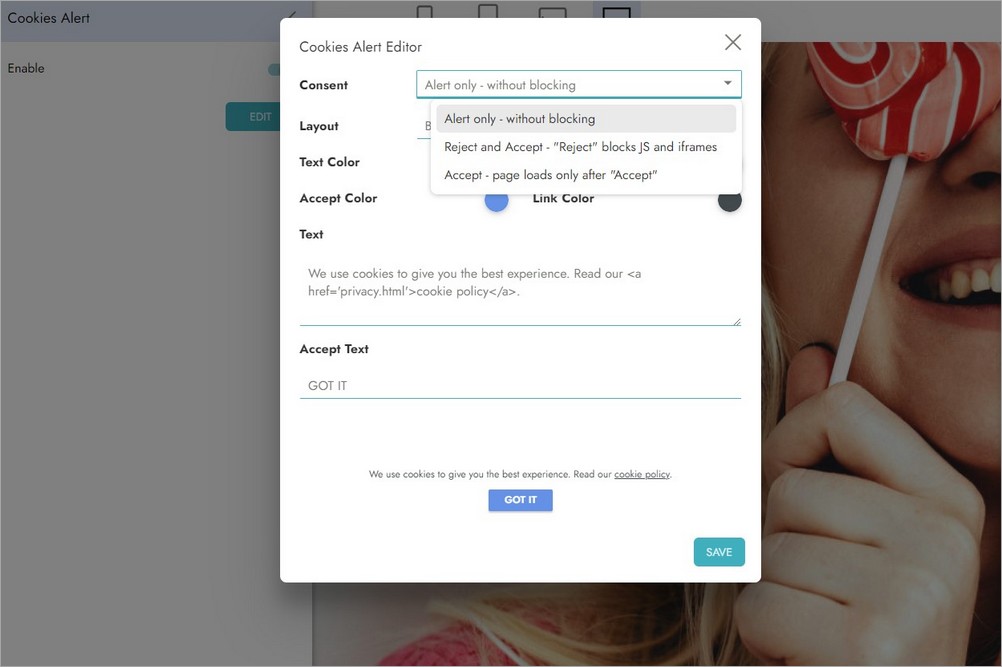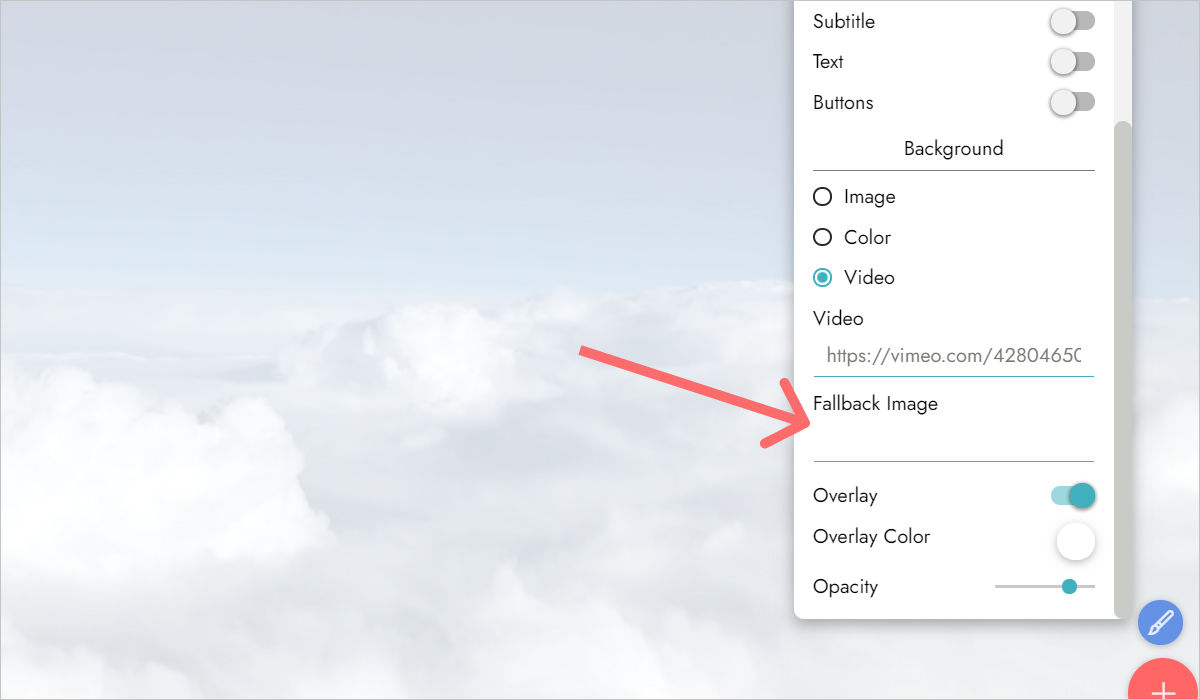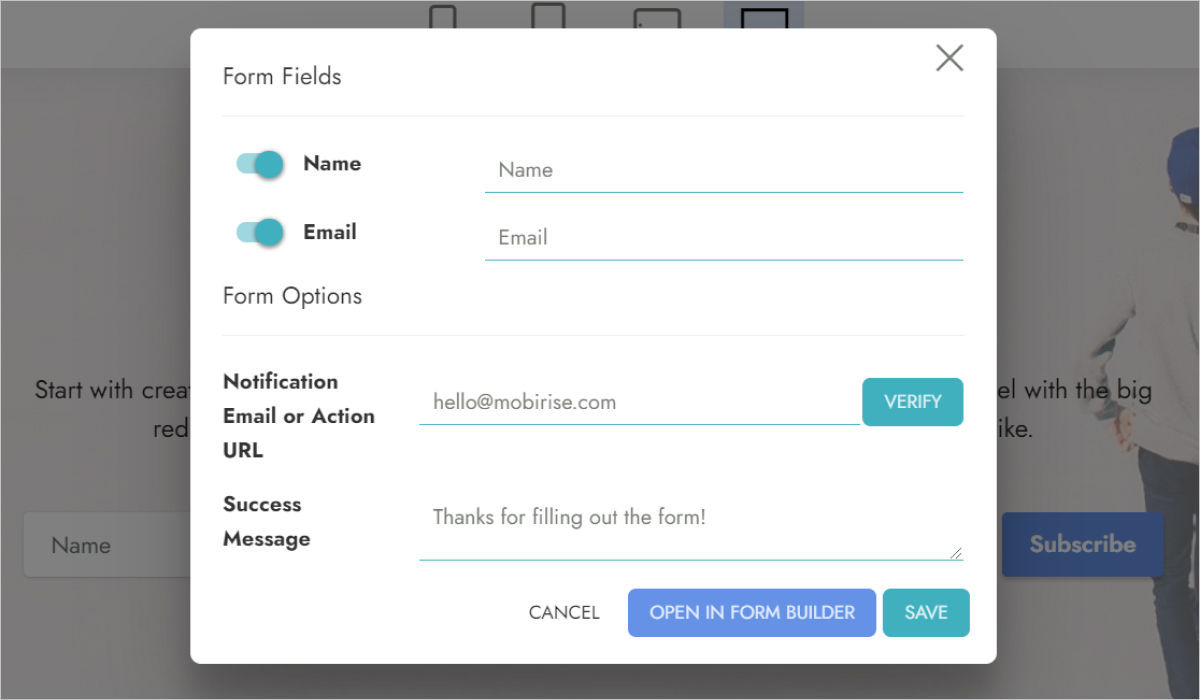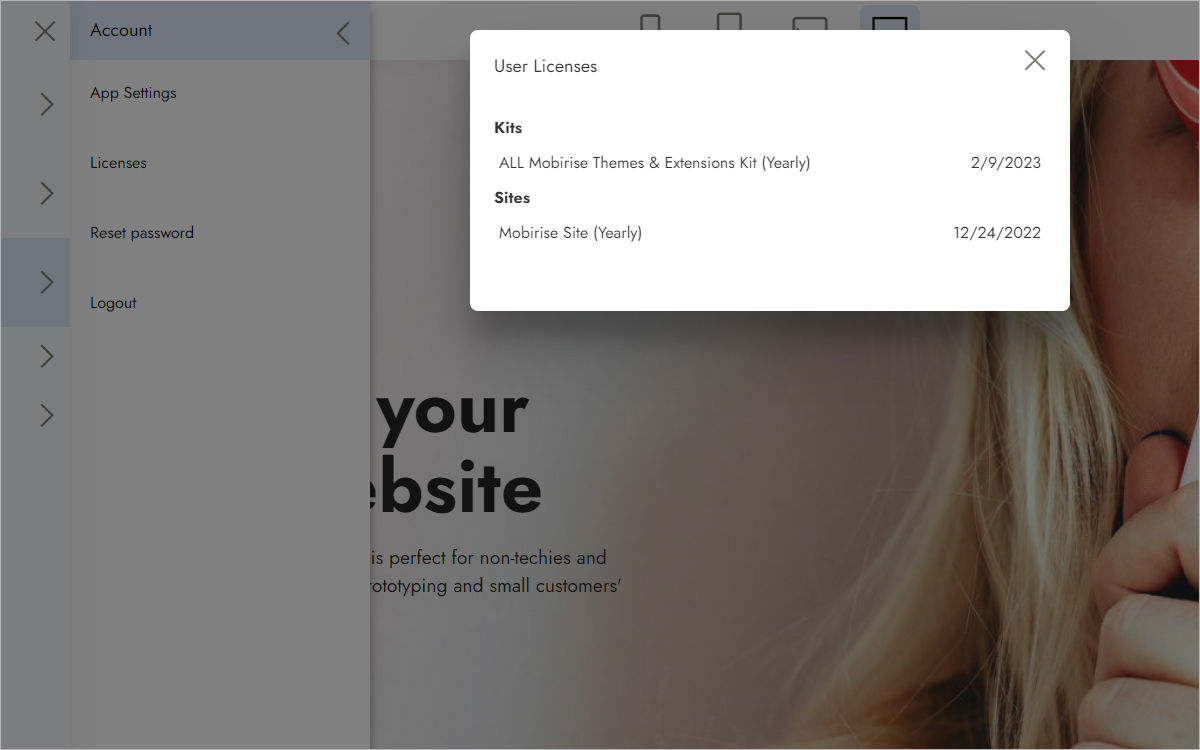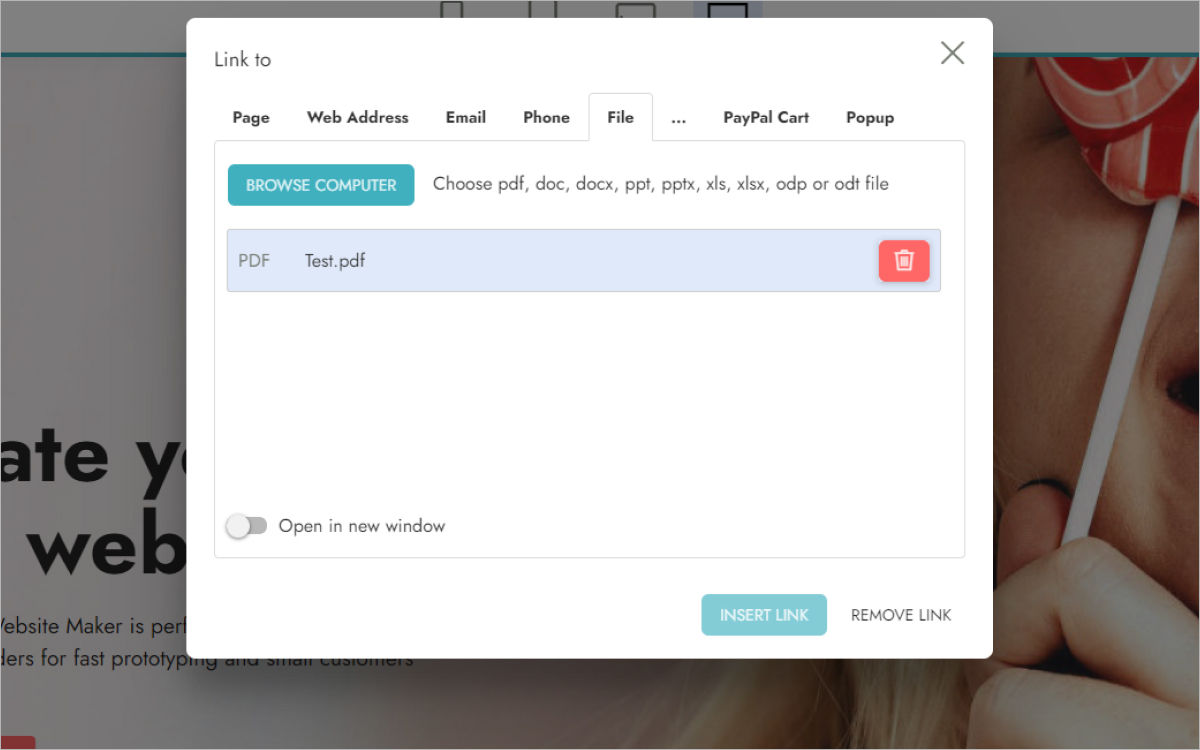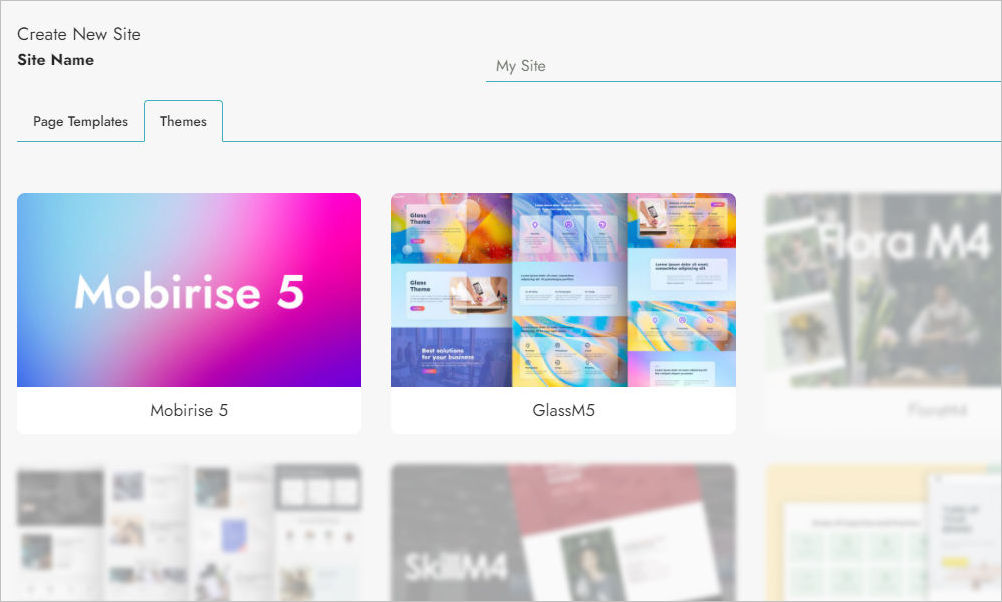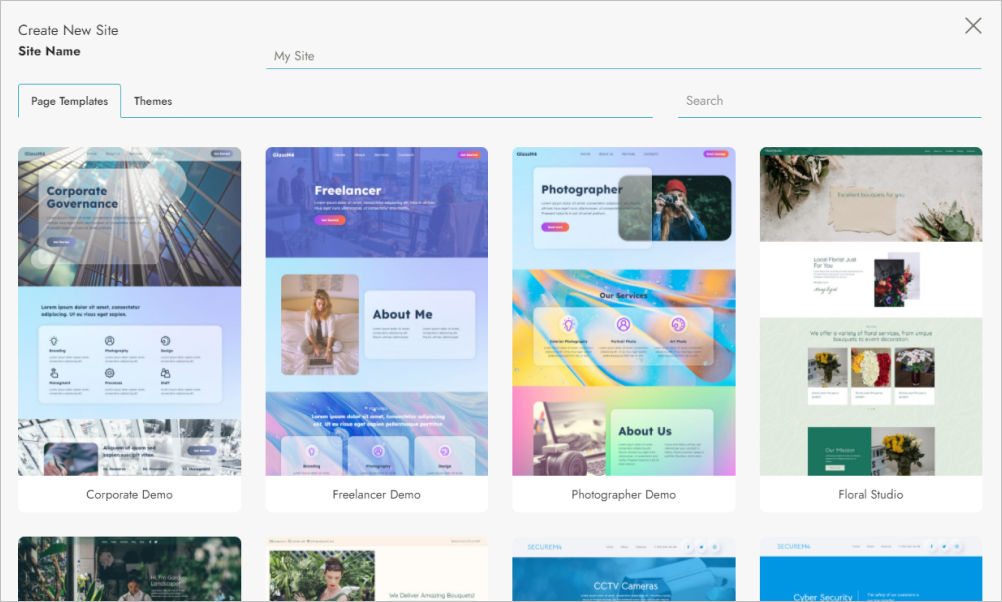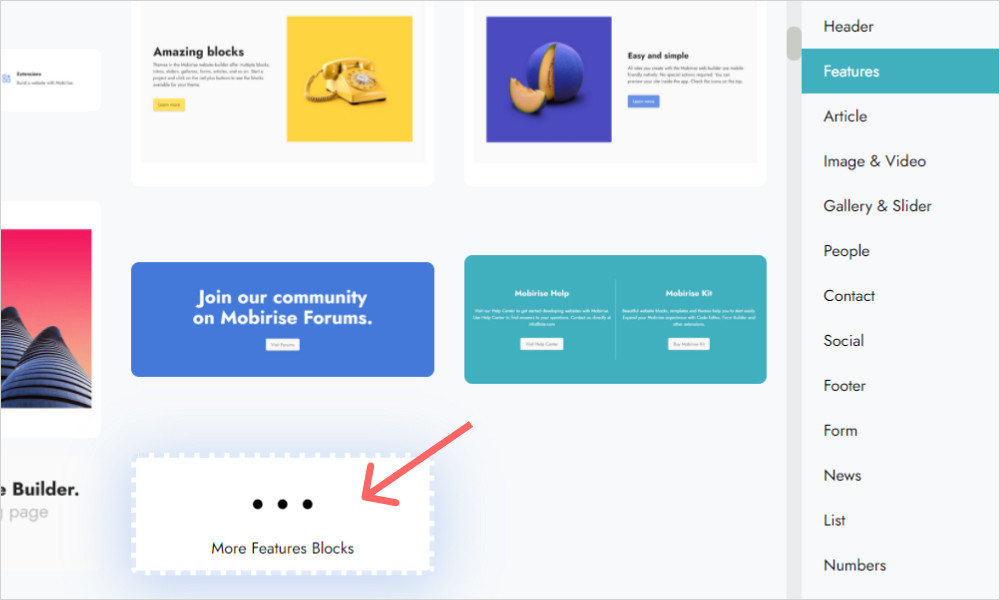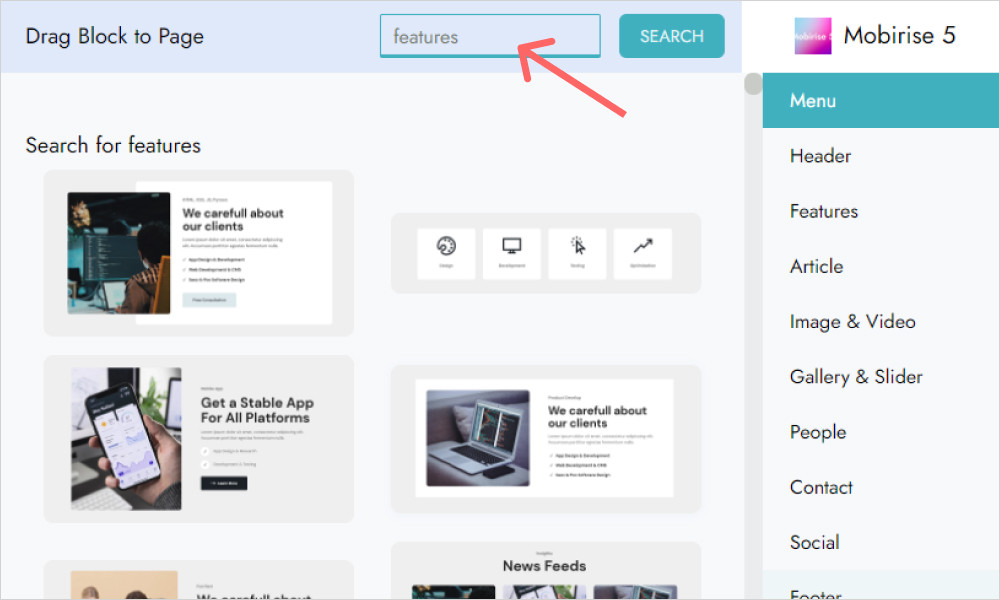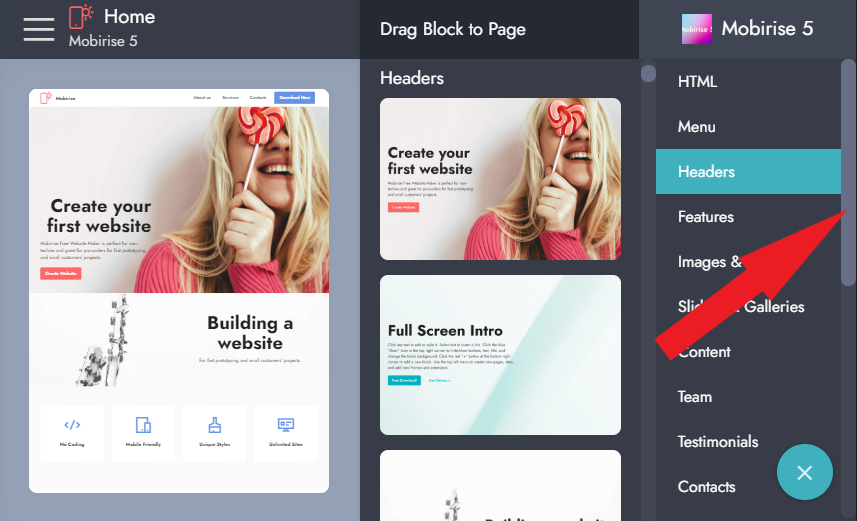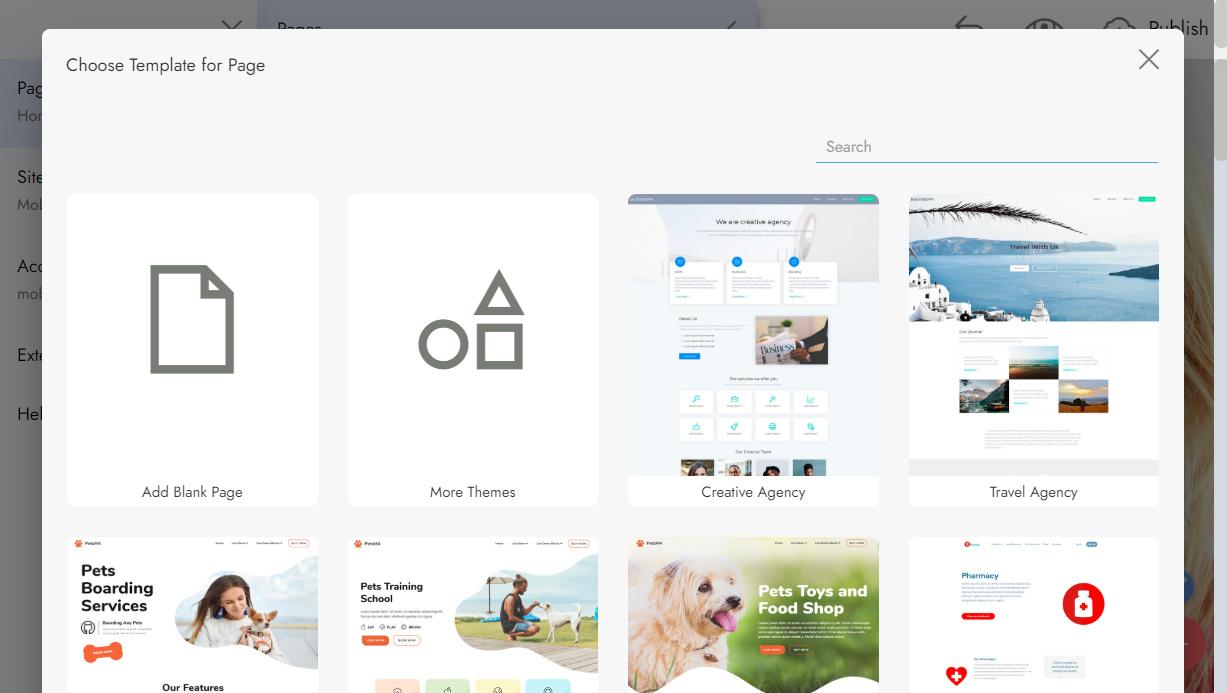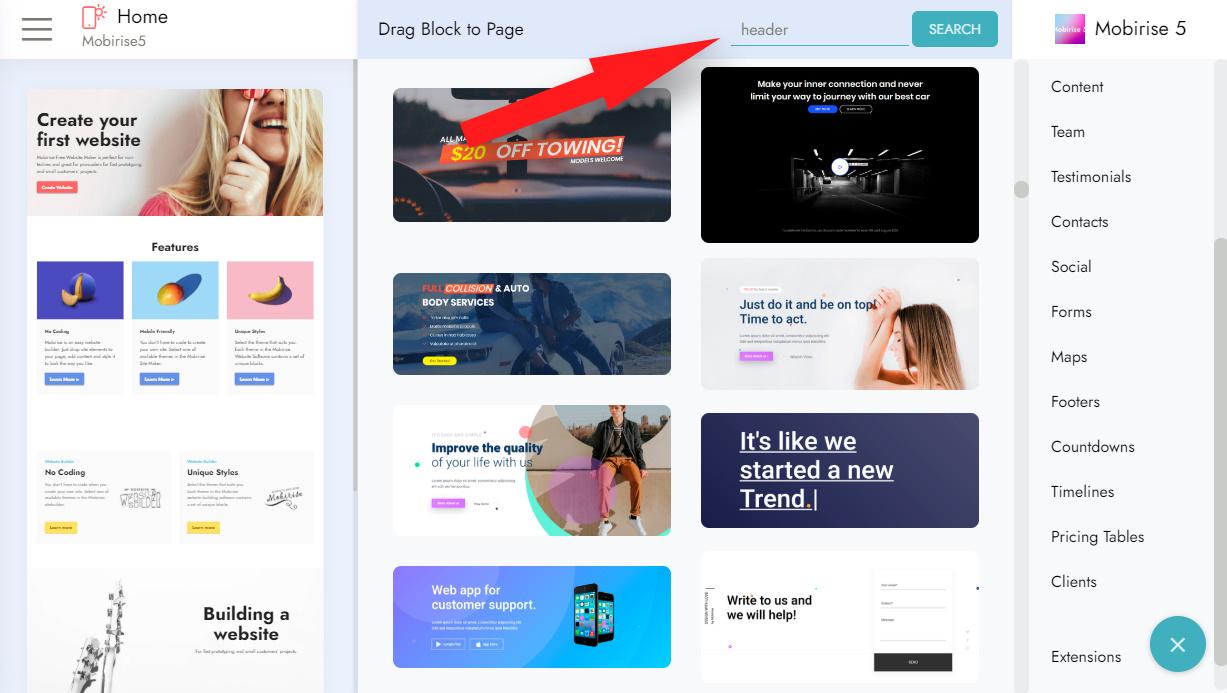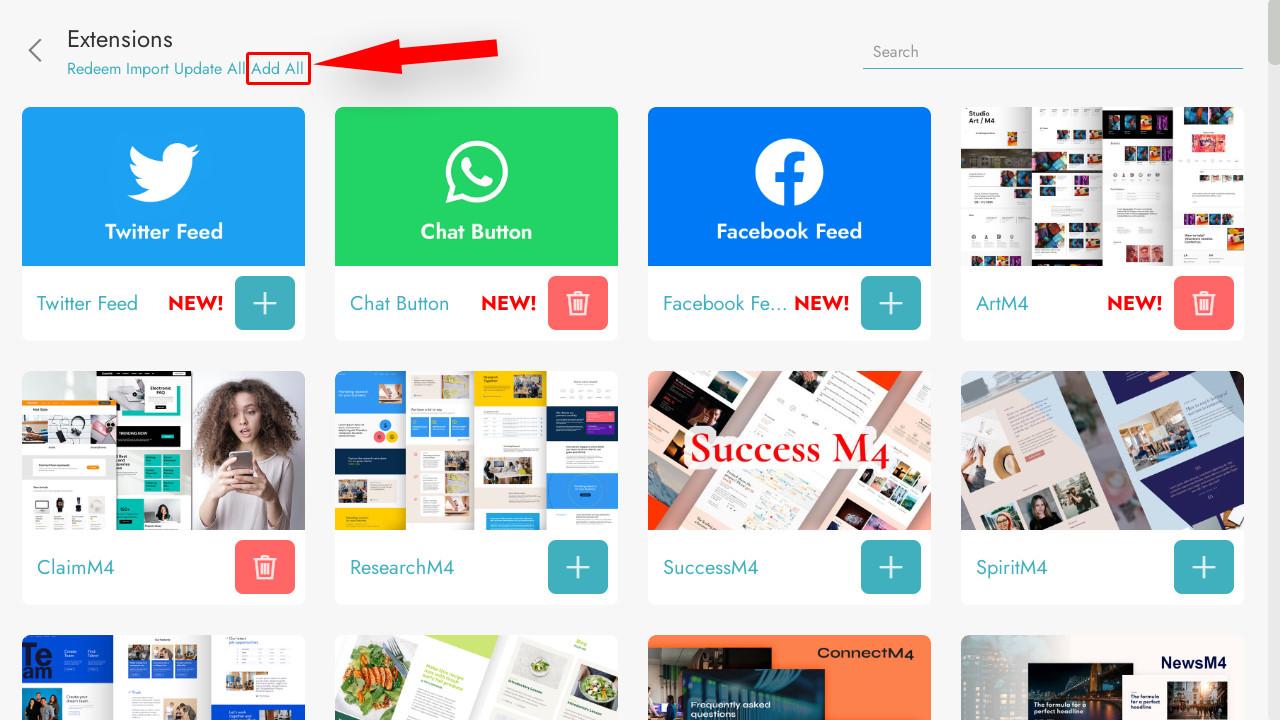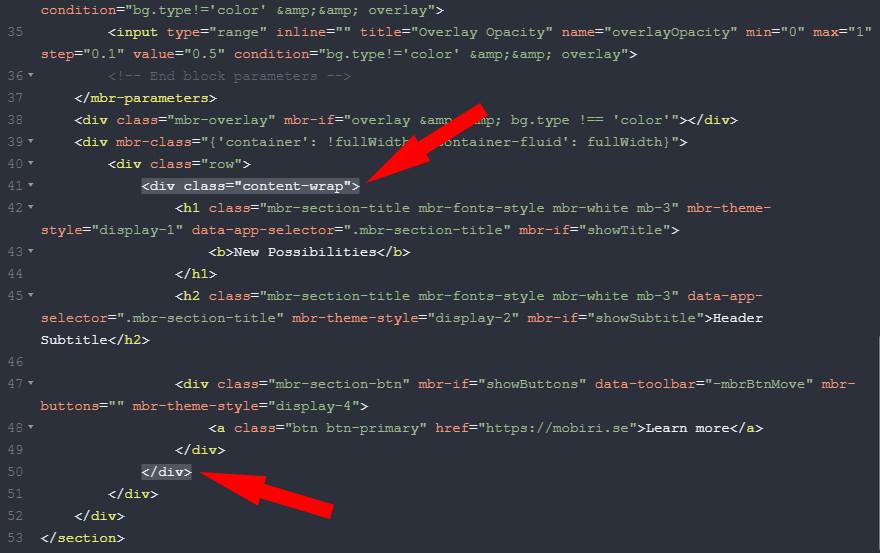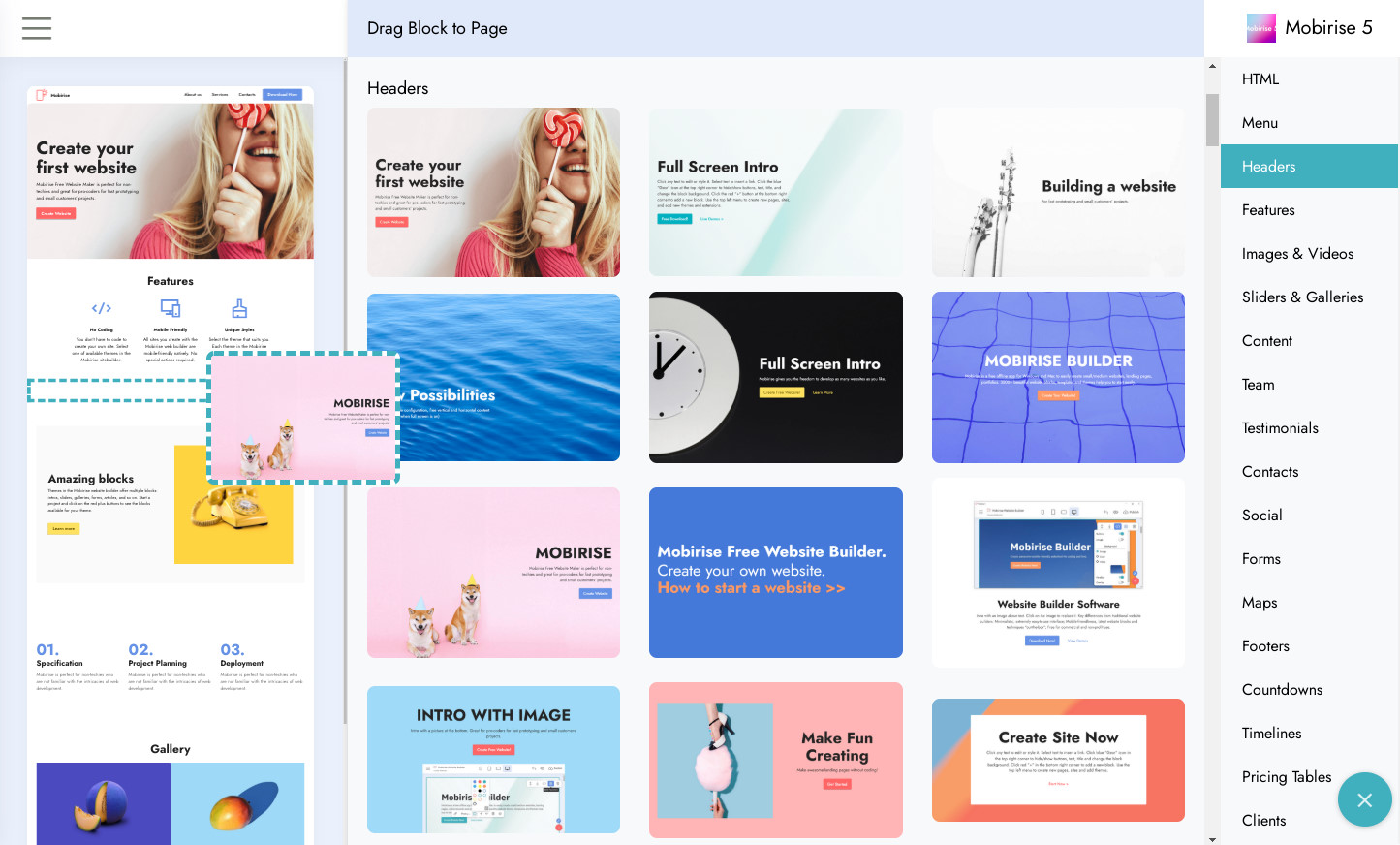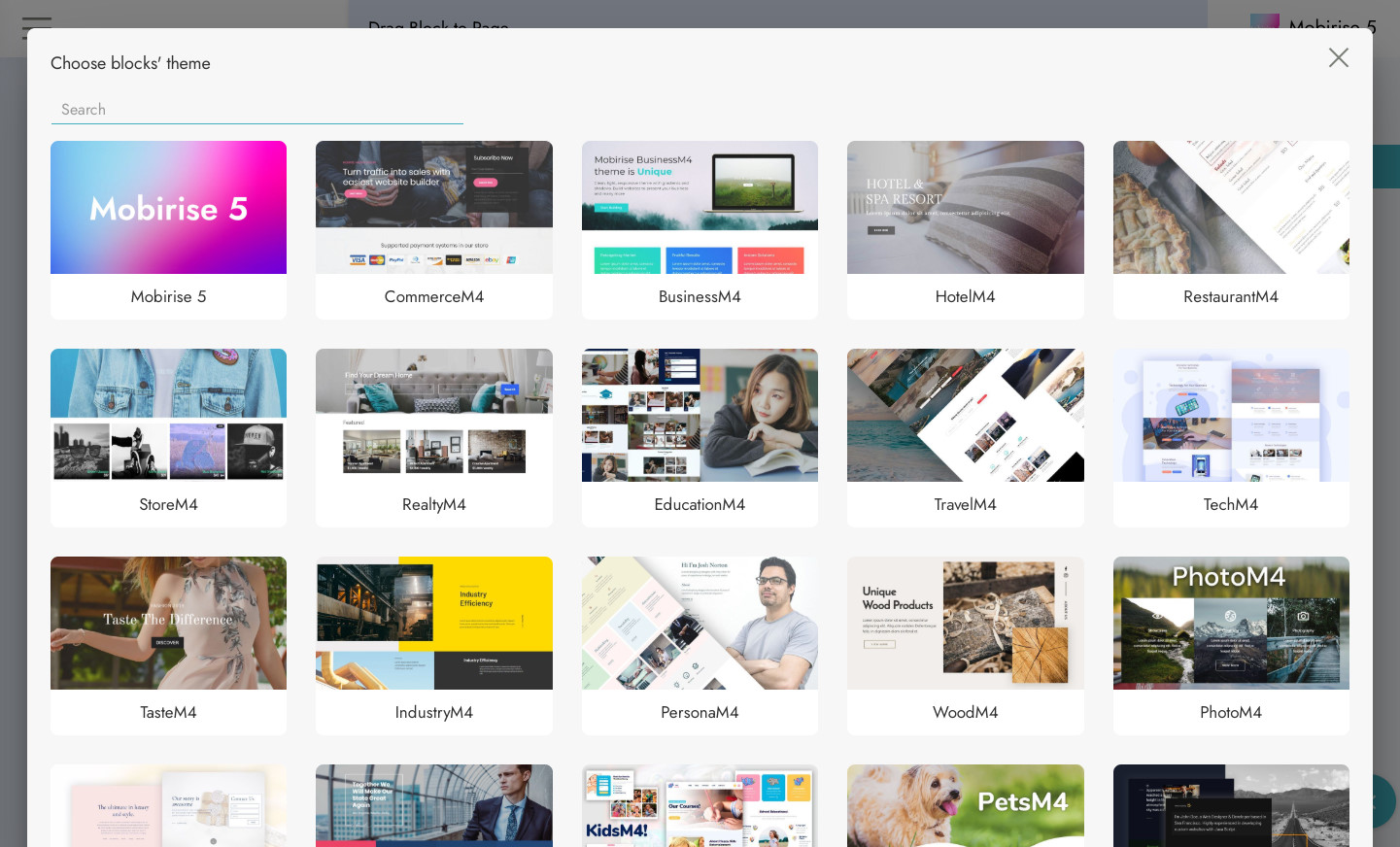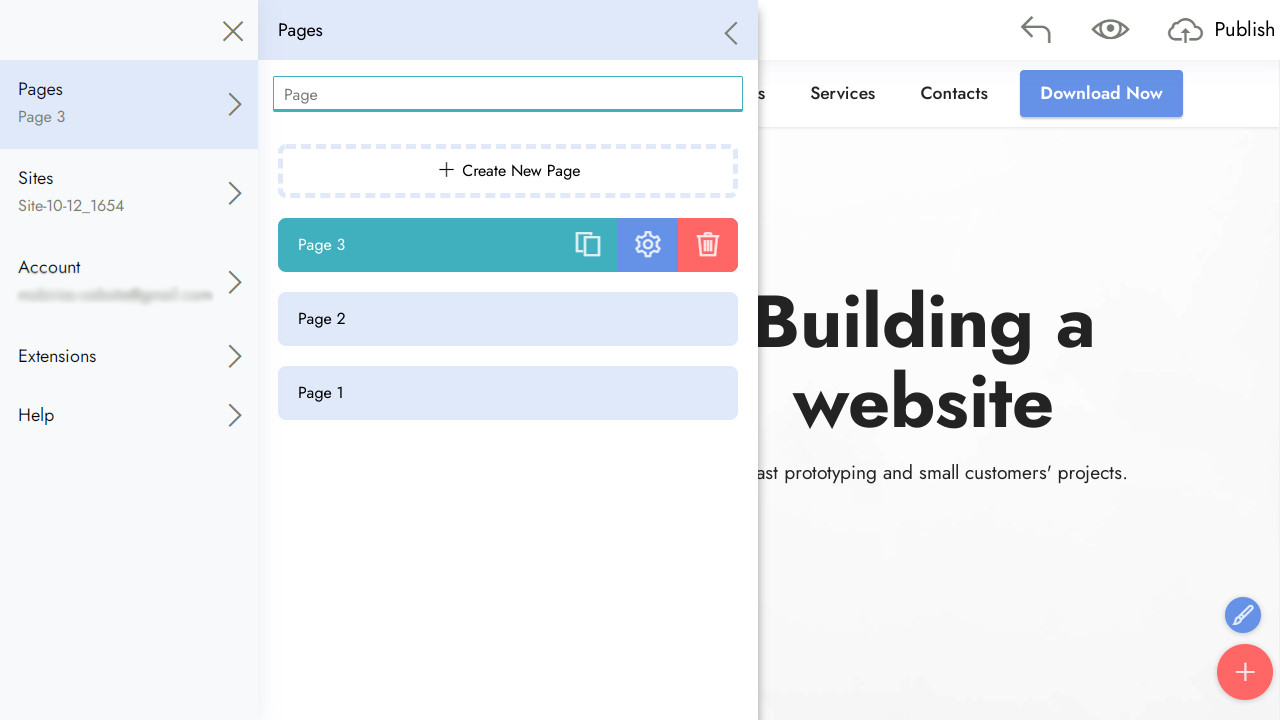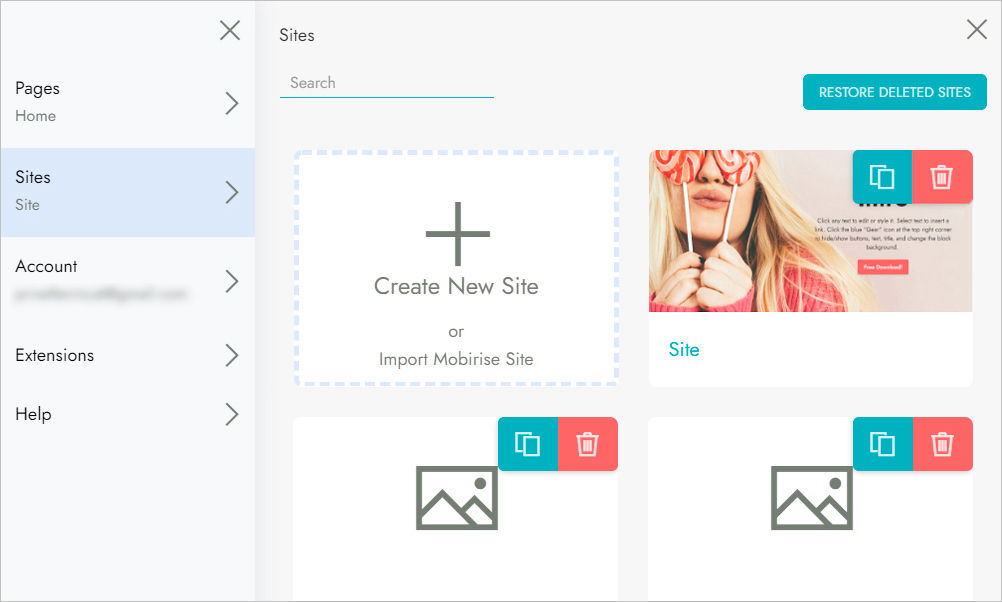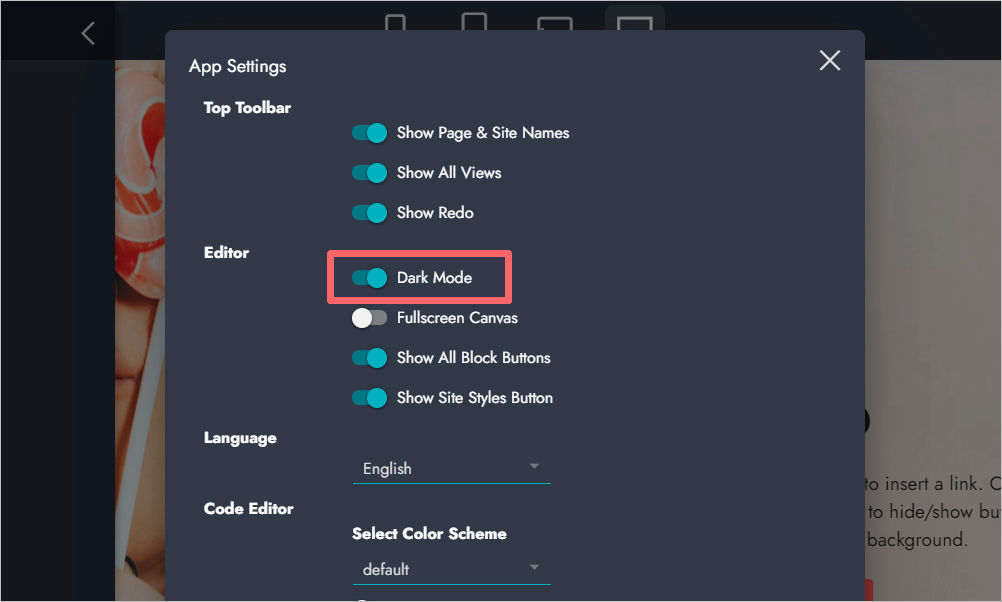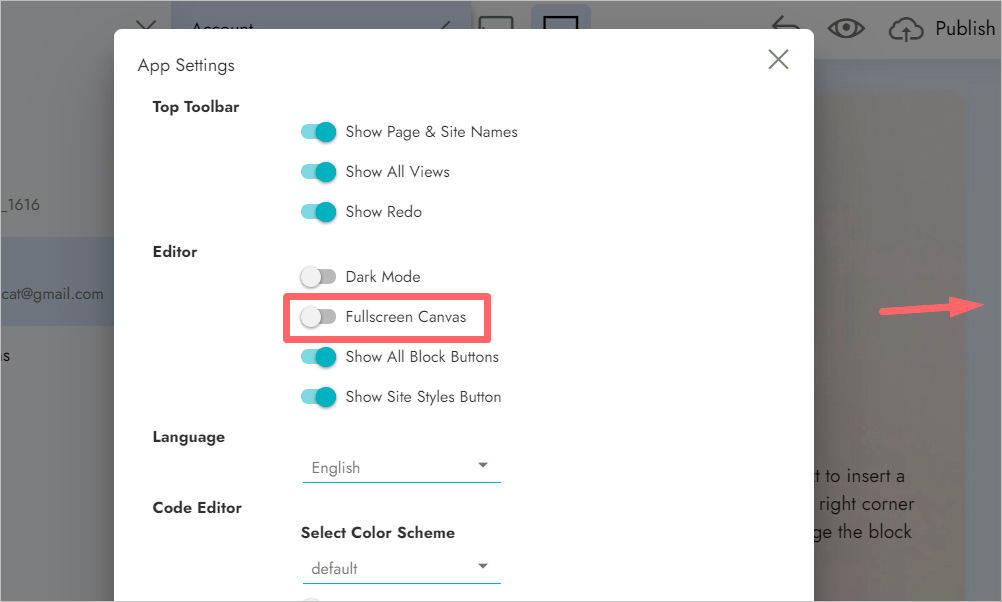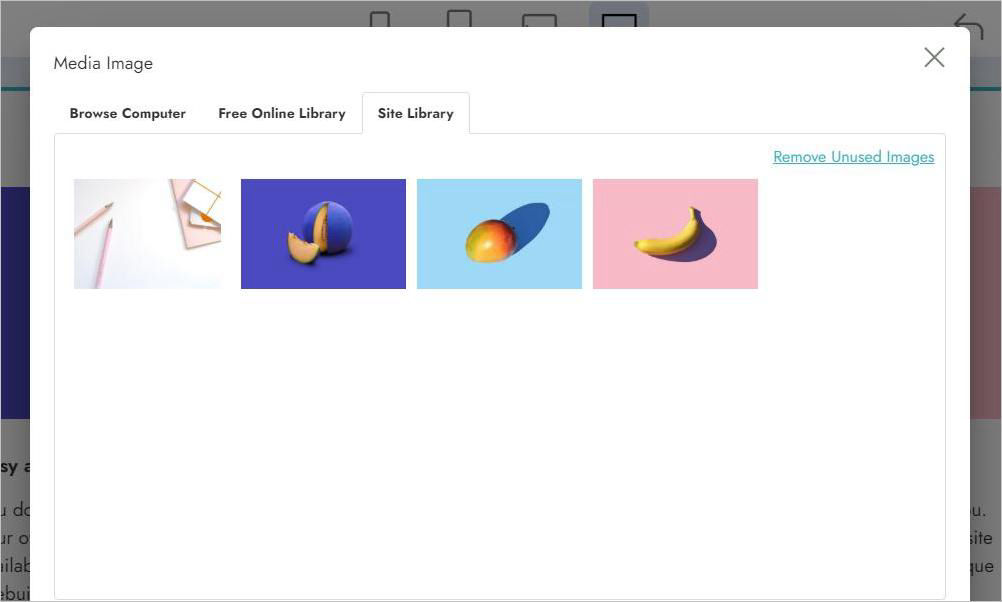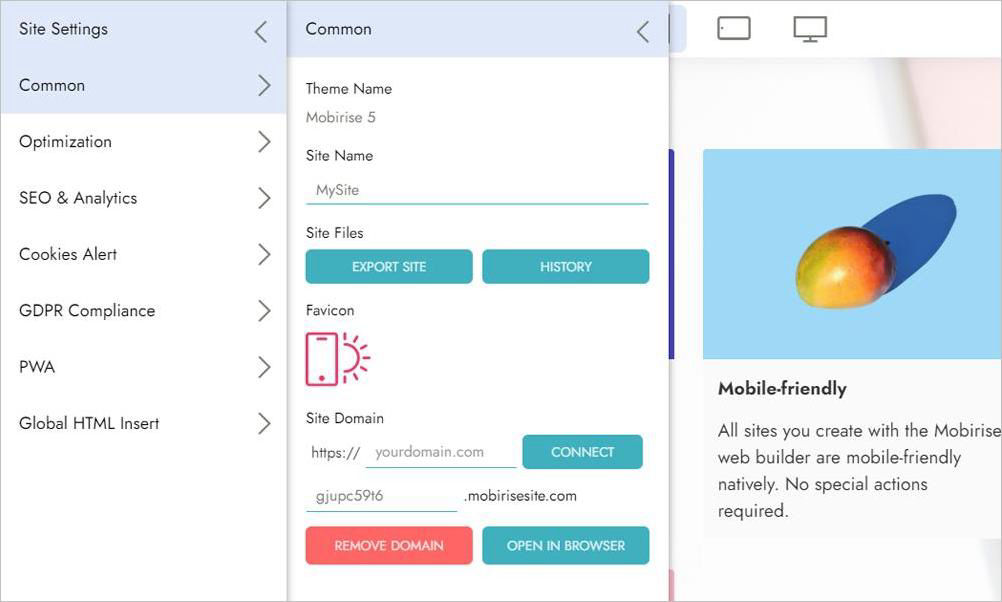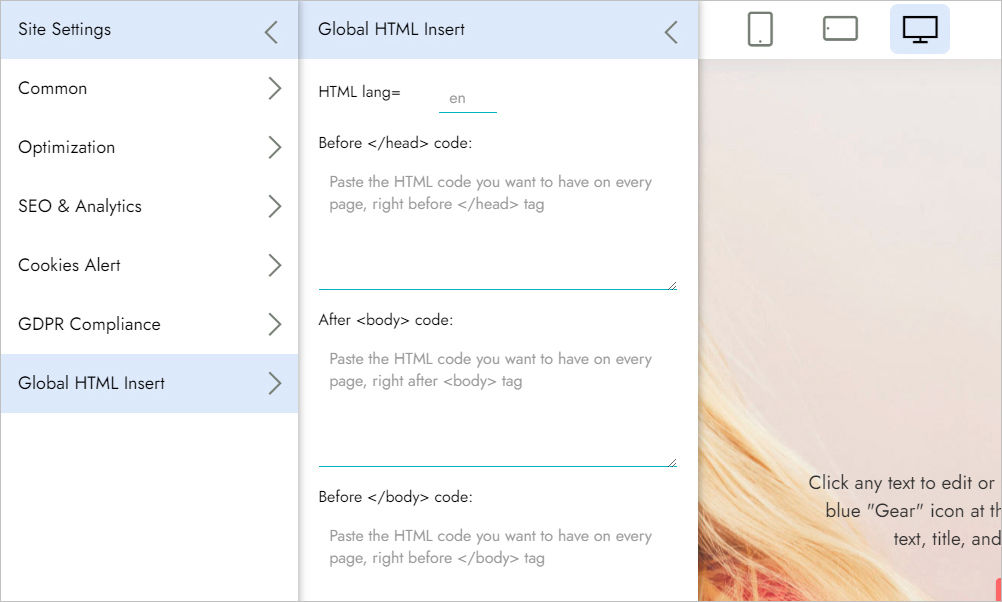Mobirise 5.9.0
StartM5
- New default theme for the Mobirise app: StartM5. It's available for all users.
- Two new templates based on StartM5.
- More blocks with Item Wizard.
- New masonry blocks supported and available in StartM5.
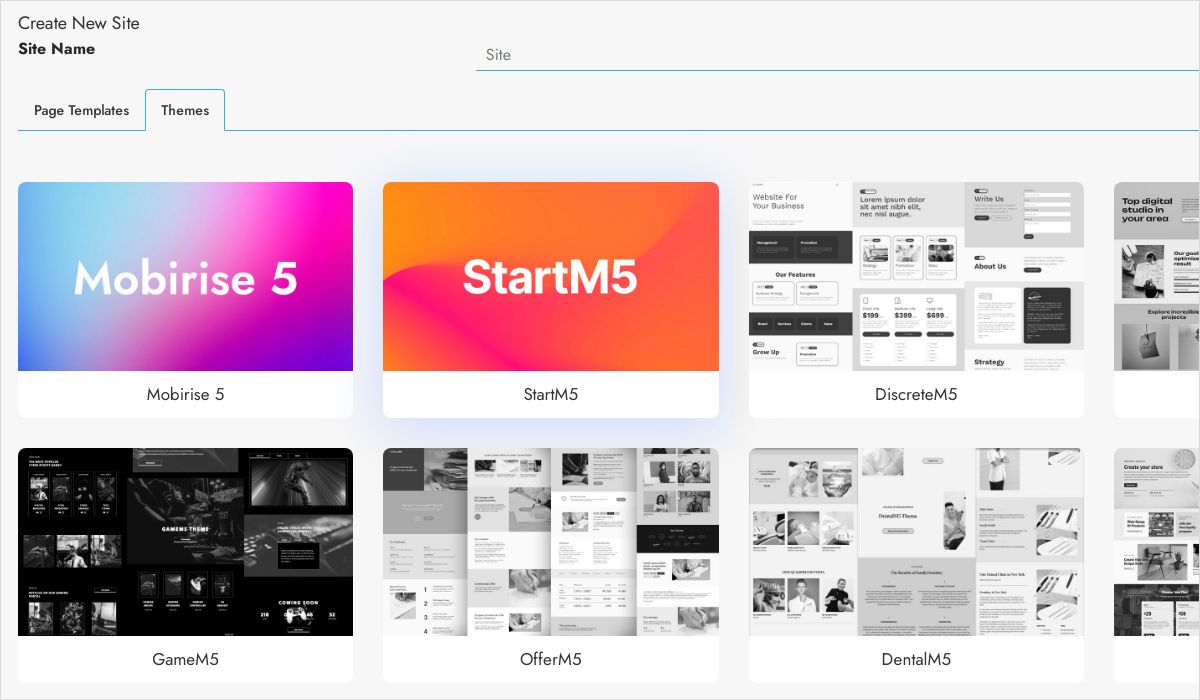
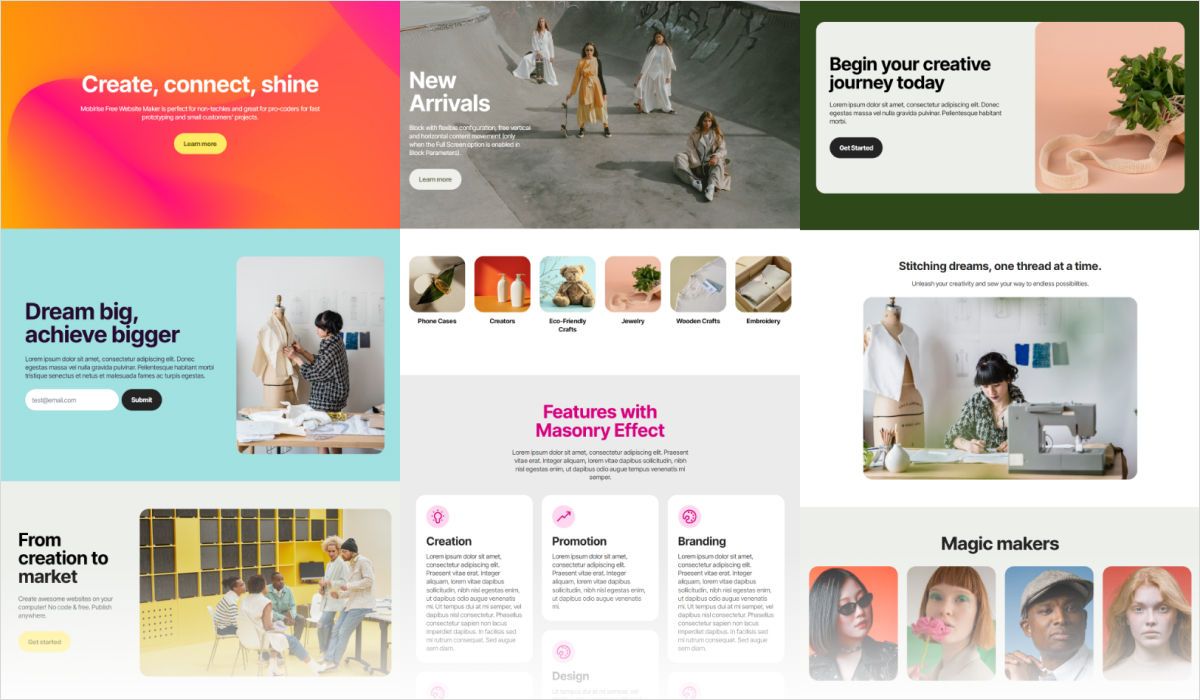
App
- Cookie Alert fix (no duplicating scripts anymore).
- Github Pages: a small fix for publication.
- Turkish language added.
- Fix for the infinite loading screen.